Fri: 08.00 - 15.00
FAMS a division of Tecmo Automation.
Documents
Clients can now download catalogues, manuals, and other essential documents directly from our website. Access the information you need anytime, anywhere!
Terms & Conditions
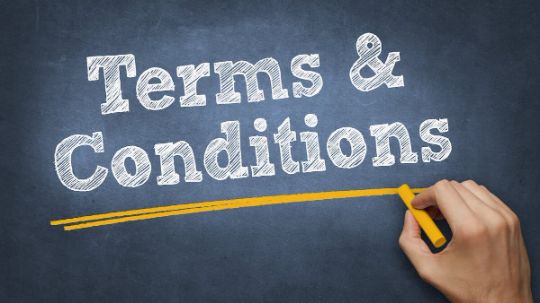
FAMS provides industry-leading fuel and fluid management solutions for mining, commercial, and agricultural sectors. From fuel storage and dispensing to automatic tank gauging and real-time monitoring, our innovative systems ensure efficiency, security, and cost savings.
For more details on our services and policies, you can download our Terms & Conditions.
FAMS Warranty

At FAMS, we stand behind the quality and reliability of our fuel management solutions. Our products are designed for durability, efficiency, and long-term performance.
For full details on coverage and terms, you can download the FAMS Warranty.
Tecmo Data Protection

At FAMS, we prioritize the security and confidentiality of your data. Our data protection policy ensures compliance with industry standards, safeguarding your information across all our systems and services.
For full details, you can download the FAMS Data Protection Policy
FAMS WEB PORTAL SUPPORT

The FAMS Web Portal Support Ticket System provides a streamlined and efficient way for users to report issues, request assistance, and track support queries in real time.
For more information on how to use the system, download the document below.
FAMS Youtube

Explore the FAMS YouTube channel for in-depth guides, tutorials, and insights on Fuel Management and Automatic Tank Gauging solutions.
The document below can be downloaded for additional information.
Social Media Information

Stay connected with FAMS on social media for the latest updates, product announcements, and industry insights.
Follow us on our official channels to stay informed and engage with our community.
FAMS MANUALS - Editing Dispensing Data Guide

This guide provides step-by-step instructions on how to edit dispensing data within the FAMS system. Learn how to make corrections, update records, and ensure accurate transaction reporting with ease.
The document below can be downloaded for detailed instructions.
FAMS MANUALS - FAMS Steps - How to import datafiles

This guide outlines the steps for importing data files into the FAMS system, ensuring seamless data integration and accurate record-keeping. Follow the instructions to efficiently upload and manage your fuel management data.
The document below can be downloaded for detailed instructions.
FAMS MANUALS - FAMS Frequently Asked Questions

This guide provides answers to common questions about the FAMS system, covering troubleshooting, features, and best practices to help users navigate and optimize their fuel management operations.
The document below can be downloaded for more details.
FAMS MANUALS - FAMS Fleet Key Steps

This guide details the essential steps for managing fleet operations within the FAMS system, including setup, authorization, and data tracking to ensure efficient fuel management.
The document below can be downloaded for detailed instructions.
FAMS MANUALS - FAMS Mobile App

This guide provides an overview of the FAMS Mobile App, including its features, functionalities, and step-by-step instructions for seamless fuel management on the go. Stay connected and in control with real-time data access and secure transactions.
The document below can be downloaded for detailed instructions.
FAMS MANUALS - Mounting tags

This guide provides step-by-step instructions on how to properly mount tags for the FAMS system, ensuring accurate identification and secure fuel management. Follow the best practices to optimize performance and reliability.
The document below can be downloaded for detailed instructions.
FAMS MANUALS - Understanding FAMS- FAMS Tag System

This guide offers a comprehensive overview of the updated FAMS Tag System (REV 2.0), explaining how tags are used for vehicle and operator identification, authorization, and secure fuel dispensing.
The document below can be downloaded for detailed instructions.
Contact us
Tecmo was founded in 1981 as a company providing services and solutions to local industries in the field of industrial electronics.

 .
.